Our site uses cookies to give you the best experience. or continue shopping if you're happy.
Accept & closeTablet & E-reader Buying Guide
Tablets are kind of like the underrated star of the tech world. With the right model, you can stream, read, work or play on the go for hours and hours. With loads of great models out there, we’ll help you whittle down the choices and find the perfect one.
Types of tablet

iPad
If you’ve got an iPhone, you’ll instantly recognise Apple’s tablet offering. A lot of the higher-end models can actually rival some laptops, so they’re perfect for working while you’re out and about.

Android
Models from top brands like Samsung, Lenovo and Huawei are all examples of Android tablets. There’s one for everyone but most are super easy to use and great for all sorts of techy bits and bobs.

2-in-1
If you can’t abandon your trusty keyboard, a 2-in-1 model might be just the thing you’re looking for. You can use this powerful tech as a regular laptop when you’re typing out a perfectly prepared email and flip it round when a more delicate touch is needed.
Operating system
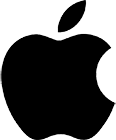
Apple iOS
iPhone users will already be familiar with iOS. It uses the voice assistant Siri and can even communicate with other Apple devices so you can pick up where you left off on other devices.

Android
Made by the folks at Google, this is the most common tablet OS. It’ll come pre-installed with classics like YouTube, but you’ll be able to download all sorts of apps on the Google Play Store.

Windows
Models like the Microsoft Surface are part laptop and it uses the Windows operating system so chances are you’ve used it before. It’s totally flexible, so you can easily use it with a keyboard or just let your fingers do the talking.
Key features
Screen size
Our range starts at about 7 inches and goes up to 10. Smaller models are like large smartphones and are perfect for kids, while larger ones are great for bingeing boxsets and playing games.
Screen resolution
Like your TV, higher resolutions have more pixels on screen and more pixels mean better quality screens. Apple tends to lead the way, but a lot of models will come with Full HD, so it’ll still show films in great detail.
Processing power
This determines how quick your tablet is and how fast it can open up the apps you want to use. You’ll also want to keep an eye out for how much RAM there is. The more there is, the better it is for things like gaming and editing.
Storage
Measured in gigabytes (GB), this tells you how much data you can fit inside your tablet. But don’t worry about the actual size; it’ll always stay its sleek and stylish self.
Battery life
If you’re out and about a lot, battery life is going to be important. Our tablets will give you 5-15 hours, so make sure you won’t be caught short on the commute to work.
Connectivity
All our tablets are Wi-Fi enabled to download apps and call your nearest and dearest. They’ll also have a slot to charge up with, but they might not have USB ports or headphone jacks. Make sure you know exactly what kind of accessories you can use the tablet with.
Camera
It’s probably not as good as your smartphone, but tablets with a 12-megapixel camera will still get some great looking snaps. Just promise not to hold up your tablet at a gig, ok?
Apps
Honestly, we could talk for days about the kind of apps you can get for your tablet. You can watch movies, listen to music, write a novel, get help sleeping, edit photos, play games, grab some recipe inspiration…you get the idea. There’s a lot.
Tablets for children
A lot of our tablets will have apps for kids pre-installed and there’s loads of parental controls you can set to limit how much they can use it for. Look out for a range of tablets made just for kids too. They come in a range of bold colours and are made to withstand a lot more bumps and drops than usual.
FAQs
- What is a graphics tablet?
If you love to paint in your spare time or you’ve got a creative job, then a graphics tablet is perfect. They come with a stylus (electronic pen), letting you draw digital art and designs directly onto the screen with incredible accuracy.
- What should I look for in a tablet?
It all depends on what you plan on using your tablet for. If you want stream movies and catch up on social media, then you won’t need to spend too much but more complicated things like working and editing will require a more powerful model. You might also want to think about the other devices you already own, as your tablet can interact with those. If you have an iPhone for example, you can copy a piece of text and then paste it on your iPad in a matter of seconds.
- Is a tablet as good as a laptop?
It’ll be tough for a lot of tablets to rival the power of a laptop or a desktop PC, but if you need a bit of tech to use while you’re out and about, a portable tablet will sort your needs and won’t drag you down.
- How much storage do I need?
Unless you’re planning on storing loads of movies or photos on your tablet, you won’t need too much storage space. 64GB tends to be a good middle ground for a lot of models and that’s plenty of room for a bit of everything. Plus, don’t forget that there’s loads of online storage solutions like Google Drive or iCloud out there. If you do run out of room, there’s plenty of other options for you.
- What is a good battery life for a tablet?
We’d say about 10 hours is a good amount of battery life for a tablet. That’s enough for a standard working day, plus a bit of extra time to entertain yourself on the commute.
- How do I print from a tablet?
This will vary depending on the tablet you have, but if you have a printer that’s connected to the same Wi-Fi network as your tablet it should be pretty simple. When you you want to print, you can usually find the ‘Print’ button in the settings or sharing options for that file. Just make sure you choose the right printer; we won’t want any awkward situations…
- How do I connect my tablet to my TV?
There’s a couple of options for this. If your tablet has a mini HDMI port, you can connect it to one of your TV’s regular sized HDMI slots. This will show your entire screen on the TV, so you can see it all so much bigger. Or you can use tech like Google’s Chromecast or Apple’s AirPlay, which lets you watch videos from apps like YouTube or Netflix on your TV while you use your tablet as a remote.
- What is a micro-SD card?
Micro SDs store your photos, music, or documents, and they're pretty tiny (hence the name). That’s why you’re likely to find a microSD card in in tablets, phones and some cameras.
Choosing a microSD card all depends on what you’re using it for and how much storage you need. If you’re shooting 4K videos, it's recommended to have a U3 microSD card and you'll need a high storage size. Full HD video requires class 6 (6MB/s) or class 10 (10MB/s) SD cards, and if you’re saving files and photos, you can go for a cheaper version. Keep in mind 1GB can hold around 640 images and thousands of word docs (depending on quality and size of files).
- What is a microSD adapter?
Since microSD cards are super small, they don’t always fit into larger devices – especially older laptops. That’s where an adapter comes in handy. It’s a plastic card that holds the microSD card, so it can fit into an SD card slot. And just like that, problem solved.
- How many photos can 500GB hold?
500GB can hold 142,000 digital photos, so it doesn’t matter whether you’ve got a thousand pics of your dog asleep, or shots from a recent holiday, you won’t have to get rid of any. Happy snapping!

