Our site uses cookies to give you the best experience. or continue shopping if you're happy.
Accept & closeTV Buying Guide
Treating yourself to a new TV? Or maybe you’re long overdue an upgrade? Whatever your reasons, there’s a lot of new tech and features you’ll need to wrap your head around, and our handy buying guide will help you do just that.
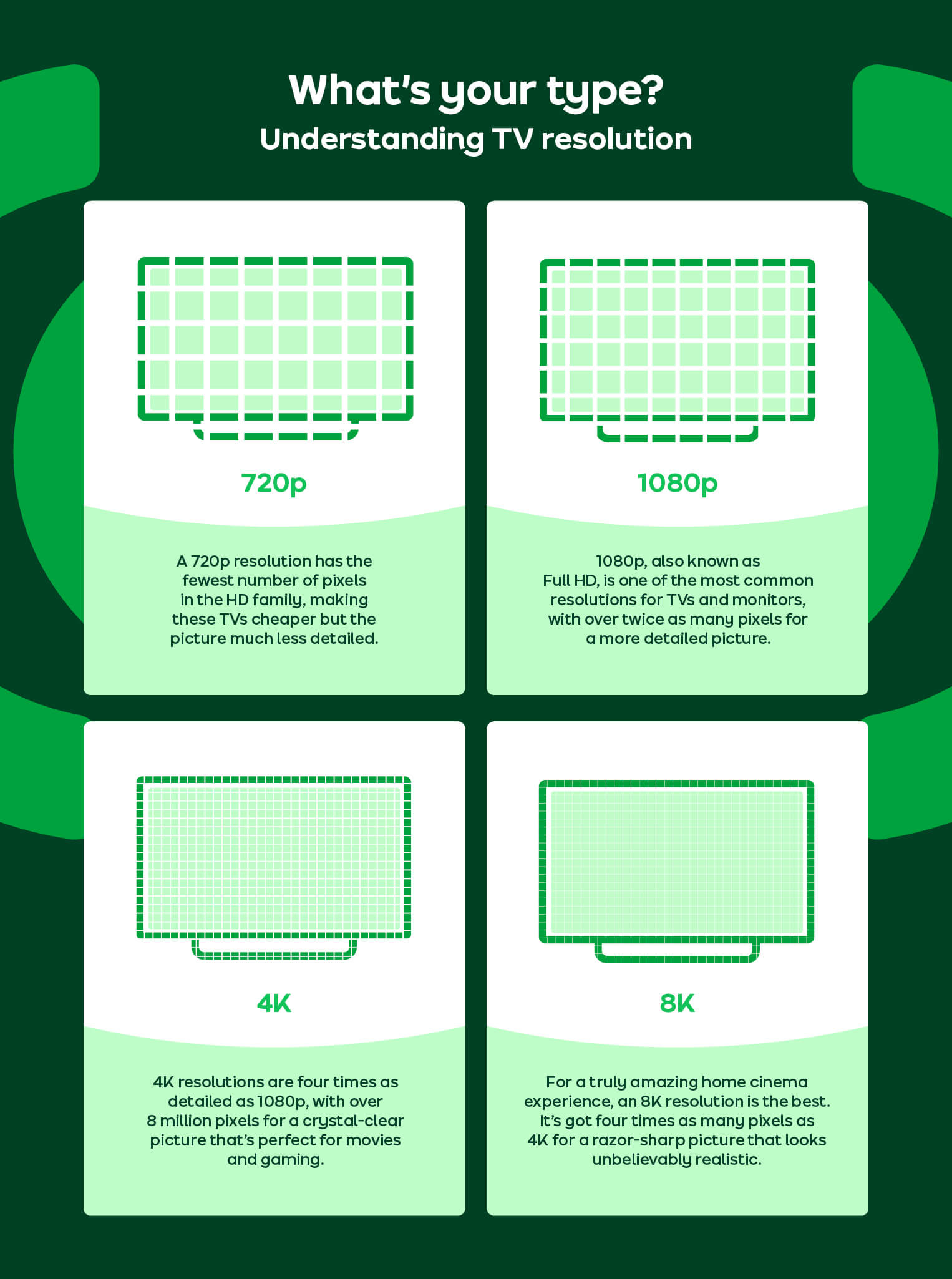
Things to know
Energy Rating
Whether you’re rocking an enormous 75-inch OLED home cinema or something smaller for the bedroom, it’s important to know how much energy your TV uses while you watch the latest shows and films. Thankfully, modern TVs are built with efficiency in mind, so you can still enjoy brilliant picture tech on large screens without being stung on your energy bills. You can easily see the energy rating for our entire range on our product pages.
Warranty
In the unlikely event your TV needs a quick fix or goes completely caput, you want the peace of mind of knowing that snazzy new telly is covered. These models feature a host of long-lasting warranty options, ranging from 1-5 years – some even let you extend it to 10. That means you can rest assured you won’t be without your very own silver screen for long. You’ll find the relevant info on the specification section of our product pages.
Screen Type
Big or small, TV tech can vary dramatically. Whether it’s edge-lit LEDs, lifelike MiniLEDs, crystal-clear Quantum Dot panels, or even state-of-the-art laser TVs, our wide range covers just about every jaw-dropping display you could ever want. And don’t worry – we explain exactly how they all work on our product pages.
Resolution
With all the fiery thrillers and sci-fi flicks headed our way, you want your favourite films to look their best. Our stunning models include a host of different resolutions, ranging from crisp, Full HD displays for dazzling detail, lifelike Ultra HD screens with 4x the pixels of HD tellies, all the way up to staggering, true-to-life 8K visuals for a true cinema experience.
Connections
As the hub of the home, your TV needs to be the ultimate entertainment system. That means it’s got to be equipped with all the necessary ports and connections for you to hook up your blu-ray players, gaming consoles, and surround sound setups. Some models even have Bluetooth and WiFi, so you can control everything from your phone or a smart speaker - just ask Alexa or Google Home.
Screen Size
When you’re chasing the ultimate home cinema experience, you’ll need to pick the right model for the space you have. Depending on where you want to put it, bigger might not always be better. If you're not sure what size you want your screen to be, we have a little tip that might help. For example, if your sofa is around 8 feet away, you’re going to want to look at 50-inch screens – any further and you’ll want to size up accordingly. Take a look at our wide range of TVs to find the perfect screen size for you.
Dimensions
It’s no good grabbing a gargantuan gogglebox if you’ve not got enough space for it. Fortunately, our handy TV measurement guide has all the info you need to find the perfect screen size for whichever room you’re buying it for. The exact dimensions of each TV can also be found on the specification section of our product pages, so grab your tape measure and see what size silver screen best suits you.
Key features

Enhanced picture
With a whole host of awesome tech to make pictures pop, these TVs are the perfect pick for all sorts of entertainment. Turn on the latest blockbuster and put yourself in the director's chair, level up your gaming experience and smash some high scores, or catch up with a well-deserved boxset binge. Whatever takes your fancy, these models offer the best in immersion.

Game mode
While smart TVs offer crisp visuals and jaw-dropping colours, they’re not always suited for highspeed gaming. Packed with clever processing tech for the very best in image quality, they can sometimes lag a bit – not ideal during the last moments of a tense championship race. Models with Game Mode are brimming with handy features to combat this, with features specifically designed to speed things up by improving refresh rates, reducing image blur, and optimising picture settings.

Enhanced audio
Hearing is believing with these TVs. They got loads of amazing tech built in that’ll do a whole lot more than just play audio. These models take soaring movie scores to new heights, put you in the middle of the action with 3D surround sound, and even add an extra layer of crunchy bass you can really feel. Tasty.

Gallery mode
Whatever your setup, TVs are as much a piece of furniture as your favourite chair. When not in use, these models let you transform a dull blank screen into something beautiful. Whether it’s your favourite piece of art or a pic of your furry friend, TVs with Gallery Mode add a touch of style to your living room.

Smart Connected
With a whole host of awesome tech to make pictures pop, these TVs are the perfect pick for all sorts of entertainment. Turn on the latest blockbuster and put yourself in the director's chair, level up your gaming experience and smash some high scores, or catch up with a well-deserved boxset binge. Whatever takes your faA smart-connected TV is a great way to level up home entertainment for the whole family. They’re packed with features that’ll make the day-to-day that little bit easier. From voice control to instant access to a whole host of apps, you’re sure to find something you love. There’ll be no looking back.ncy, these models offer the best in immersion.
Screen Types
LED TVs
LED TVs are basically LCD screens that are backlit by energy-efficient LEDs. These lights pass through a liquid crystal layer to form the image. The outcome is a sharp, bright picture that's perfect for everything from live TV to movies. Typically , LED TVs are the most budget-friendly choice, giving you good performance without breaking the bank.
QLED TVs
QLED TVs take LED tech to the next level by adding a layer of quantum dots that boost the colour and brightness. These dots create deeper , more vivid images – especially when watching HDR content. QLEDs are perfect for well-lit rooms and are fantastic if you're into vibrant shades, fast- paced action, or super sharp details.
miniLED TVs
MiniLED TVs use thousands of tiny LED backlights that makes the brightness more accurate across the entire screen. That means you’ll enjoy deeper blacks, better contrast, and more vivd colours when compared to a regular LED TV . It’s a great balance between a top-notch picture quality and a budget-friendly price.
OLED TVs
OLED TVs skip the backlight – each pixel lights up on its own. This results in perfect blacks, amazing contrast, and a more cinematic feel for whatever you’re watching. Plus, OLEDs offer wide viewing angles and super-slim designs, making them the top pick for both picture quality and style.
Best for

Everyday watching
If you're after a reliable TV for catching up with the news, the latest drama on your soaps or anything you’ve missed during the week, an LED TV with a screen size between 32 and 50 inches with a Full HD – or 1080p – resolution is ideal. It offers great value and a crisp picture for daily use in smaller living rooms or bedrooms.

Gaming
If you’re serious about your gaming, you’ll benefit most from an OLED or MiniLED TV with a razor-sharp 4K resolution between 48 and 65 inches. That’ll make your adventures look all the more realistic and detailed. You should also look out for features like a smooth 120Hz refresh rate so you don’t run into any lag or stuttering while you play . If you go for an OLED model, you’ll enjoy deep, rich contrasts, while a MiniLED TV has clever tech to prevent image burn-in during marathon sessions.

Bright rooms
Having a nice big window that lets in lots of natural light is great – until you want to watch telly . Luckily , a 50-inch or bigger QLED TV with a 4K resolution solves any issues with glare before they become a problem. That’s because clever quantum dot tech makes the picture bright and more colourful, so it’ll look crystal-clear at any time of day .

That home cinema feel
If you want the ultimate movie night for your fave flicks, nothing beats an OLED TV . We’d suggest a 55 to 77-inch display for that true silver screen experience, while a 4K or 8K resolution gives those action-packed scenes an incredible amount of colour and detail. They’re also fantastic for darker rooms, since OLED tech gives you true blacks and deep, rich contrasts so you’re fully immersed.

Sports and fast-paced action
Like watching all the drama of your fave sports unfold without any annoying blur? Then a QLED or MiniLED TV is a great choice. That’s because they have high refresh rates between 100Hz and 120Hz for smooth, lifelike movement and a super detailed 4K resolution – you’ll feel like you’re in the stands. We’d suggest going for a screen size of 55 inches or more for better clarity and vibrant colours, which are perfect for footie or F1 fans.

Small spaces
For kitchens, guest rooms or uni bedrooms, a 32 to 43-inch LED TV with a Full HD resolution is for casual watching. They’re compact and easily to move around, as well as kind to your wallet. That’ll help your student loan stretch a bit further .
Measure, delivery & installation
What is Ambilight?
Get to know the amazing features behind the Philips range of Ambilight TVs
Samsung The Frame and The Frame Pro Smart TV
Samsung shows that there’s still room for unique innovations
The newest most exciting way to stream live and on demand TV, all in one place.
FAQs
- What is a smart TV?
A smart TV can connect to the internet via an app without needing a set-top box or streaming device, meaning you can stream directly from your all favourite catch-up and streaming apps. They also allow you to play music and videos, browse the internet, and view photos. Some even have voice control! Let the binge-watching commence.
- What is the difference between OLED and QLED?
OLED and QLED both deliver incredible picture quality, but they do it in different ways. OLED pixels are self-lit – that means the screen can actually go pitch-black in places. The result? Amazing contrast that makes the picture pop, and light only appearing where it should.
QLED TVs work by having LED lights projected onto a sheet of quantum dots. This means the picture is incredibly bright and has shades of colour that can still be seen in a bright room.
- What is Android TV?
Android TV is the platform that runs your smart apps. Different brands use different versions – just like how some phones use Apple iOS and others use Android or Microsoft. Android TVs give you access to all kinds of social and streaming apps, like Netflix, Disney+, Amazon Prime Video, YouTube and TikTok. And it organises them all for you in its hub, so you can find everything easily.
- What is Ultra HD or UHD?
Ultra HD or UHD is another way of saying 4K Ultra HD. All TVs that are 4K are 4K Ultra HD – some manufacturers just shorten it to keep it simple. This screen resolution is four times more detailed than Full HD, so the stuff you watch will look so much clearer.
- What is hybrid log gamma?
HLG is a type of HDR that works for live TV. This kind of tech makes colour vivid and true-to-life, so it’s ideal if you love sports and want that real feeling from the comfort of your couch.
- What is LED TV?
Most TVs come with an LED screen. All this means is that the TV uses LED lights to create all the colours in your films and shows.
- What is HD Ready?
HD Ready is a 720p resolution. This is one step above standard definition and is great for taking advantage of any HD channels on your TV. But, it’s not quite as good as Full HD.
- Which TV is right for me?
This all depends on what you’re going to be using it for, and what screen size you’d like. Check out our TV buying guide – this will point you in the right direction.
- What is an 8K TV?
- What is HDMI 2.1?
HDMI 2.1 is the physical connector that links devices together. It can support resolutions up to 10K and refresh rates of 120Hz (at 4K) - this means the picture will be silky smooth. Because of this, it’s a great choice for serious gamers and big movie buffs.
- What is PQI on TV?
Samsung created a picture quality index (or PQI) to measure the quality between their ranges. This scoring system takes into account resolution, colour, brightness and contrast, motion and noise reduction. The higher the number, the more realistic the picture will look.
- What is PMI in TVs?
Short for Picture Mastering Index, PMI is a picture quality rating that LG give to their TVs. It assesses clarity, colour rendering and contrast, and is out of 2300 PMI.
- How much is the Apple TV in the UK?
The price of an Apple TV box depends on its storage and resolution. If it’s HD and has 32GB, then you can pick one up for £139. As for super crisp 4K resolution, then it starts at around £165 for 32GB and goes up to £189 if you get 64GB of storage. Check out the most up-to-date prices here.
- What is ULED Hisense?
An Ultra LED (or ULED) screen is Hisense’s step up from a regular LED display. These screens are really detailed and can create accurate colours, as well as light and shadows. So your sports and movies will look amazing.
- What features should I look out for on a TV?
A great feature to look out for is smart. This gives you access to all kinds of streaming and catch-up apps. If you love sports or games, multi view will be your best friend. This lets you put your phone screen next to the action, so you can check your Twitter feed while keeping an eye on the ball, or play a YouTube tutorial to get through a tricky level in your game. And if you just like things that make life easier, go for a TV with voice control.
- Which brand of smart TV is best?
Any smart TV gives you loads of catch-up and streaming apps, but some have better picture quality, or faster menus. A bunch of our most popular brands are Samsung, LG, Philips, Sony and Hisense.
- What is local dimming?
Local dimming allows LEDs in the screen to dim. This creates contrast and shadows in darker scenes.
- What is Hz in TV?
Hz is used to measure a TV’s refresh rate (how quickly it can display a new image). The higher the number, the faster the refresh rate, meaning a smoother picture with less lag.
- What internet speed do I need for 4K?
The minimum internet speed you need is 25Mbps, but we recommend higher to all cover bases and to futureproof your system.
Choosing a TV
Choosing a new telly all comes down to what you like to watch. Whether you’re a serial series binger or a firm film fan there’s a smart TV to suit your needs, from your very own cinematic silver screen to smaller models for the kids to enjoy. It also depends on things like the size of the room, where you want to put it, and if you like the sound of the latest tech. That’s why we’ve put together a quick TV purchasing guide to take you through the main points.
TV screen sizes and types
There are loads of different screen sizes to choose from, and picking the right one can make all the difference. Bigger displays like 75 inches and above need lots of space so you can really appreciate them, while smaller 32-inch models are ideal for kitchens and bedrooms.
Screen type has an impact too. OLED models are bursting with vibrant, lifelike colours and rich, deep contrasts for a picture that really pops, while LEDs are brighter and more energy efficient. There are also LCD TVs that are a better option if you’re on a budget but still want to enjoy high-quality viewing.
Resolution
Getting to grips with different resolutions might seem tricky, but it’s really simple. Basically, it tells you how many pixels a screen has – the more the better. Most TVs these days are 4K, which gives you a razor-sharp picture that’s full of detail. But for tech enthusiasts who love their films, an 8K model ramps up the clarity to lifelike levels you’ll have to see to believe. There are also budget-friendly options, such as HD and Full HD, that offer a great image without the hefty price tag.
Smart features
Gone are the days of endless channel surfing to find something to watch. Now, you can connect your TV to the internet and enjoy instant entertainment whenever you fancy through streaming apps like Netflix and Disney+. Some models even have built-in voice controls just in case the remote goes walkabouts, or they let you connect a smart speaker like Amazon Alexa or Google Assistant.
And if you’re into gaming, there are HDMI ports for hooking up consoles such as an Xbox Series X|S, PS5 or a Nintendo Switch, as well as Blu-ray players to make the most of your movie collection.

