Our site uses cookies to give you the best experience. or continue shopping if you're happy.
Accept & closeHow to Stay Safe Online When You Start Uni
Heading to Uni? Make sure you follow our top tips to ensure your data is always safe online!
When you start the new Uni semester, the last thing you’re thinking about is online security, but here’s why you should. Imagine putting all your time and effort into completing a Uni assignment and it vanishing the night before a deadline. Or imagine being on a Uni student budget and losing money because you left your banking details logged in on that shared Uni laptop. Or someone getting hold of your private information and images. Not the best situations to be in right? This is why we’re breaking it down to make sure you’re well protected.
Public computers and connections

There are a number of risks when it comes to using public computers. From malware which can collect information from anyone that uses that computer to unsecure Wi-Fi connections that collect login information. Always use trusted Wi-Fi connections and stay away from login screen that you don’t recognise.
Don't store your payment details online

This one is self-explanatory. If you’re using a public computer, don’t store your payment details online. Make sure you clear the cache on the computer after you’ve used it and never check the “remember my details” box when you login to banking or pay for something.
Change passwords regularly

This is more important to do if you have similar passwords for other accounts. Companies will never ask for your details, so never share them with anyone regardless of how much you trust them. Never write down your passwords for anything.
Buy anti-virus software
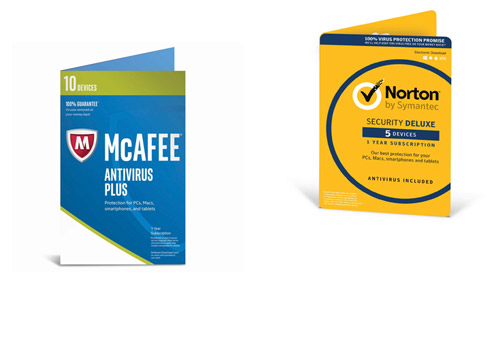
Buy yourself some anti-virus software to protect yourself from any security threats on your computer. Mac users will need to run constant software updates as Mac relies on built-in protection.
Be cautious of what you download

Torrents, direct download websites, and streaming hosts open your computer up to a wide range of malware and viruses. What’s worse is, Trojan viruses can install software that can record everything you type such as usernames and passwords and send to cyber criminals.
Don't overshare personal details on social media

Just a simple tweet bragging about your holiday can make your home vulnerable to burglary. If you love checking into places online or keep your location switched on, make sure you check your security settings. Especially with the new Snapchat update which allows contacts to track your location at all times, make sure you check those settings.

