Our site uses cookies to give you the best experience. or continue shopping if you're happy.
Accept & close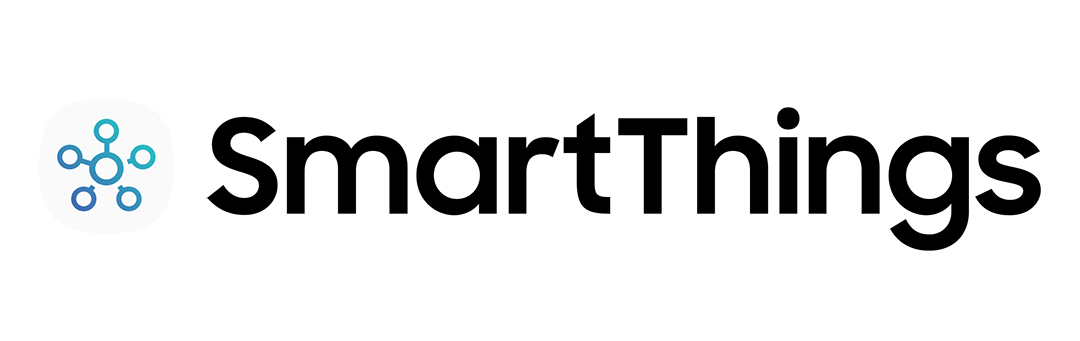
Connect a Video Doorbell with Your Samsung TV
By connecting your TV to your smart doorbell, you’ll be able to see who’s at your door without taking your eyes off the big game, or leaving the sofa.
What you'll need:
- SmartThings app
- SmartThings compatible video doorbell
- Selected Samsung TVs (2018 or newer)

Check your tech is connected to the app
Open the SmartThings app and add your smart doorbell as a device if you've not already. You can do this by clicking add (+), then "Device", and following the instructions on the screen.
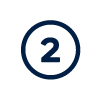
Sync your accounts
Once you’ve added the doorbell, it’ll ask you to sign into the account for your doorbell provider.

Connect to the TV
Find the SmartThings app on your TV and sign in.

Choose when you want to be alerted
Finally, go to the settings on your SmartThings app on your TV, and pick when you want the doorbell video to show up. You can choose for this to happen when someone rings the doorbell, or when motion is detected. Whichever you decide on, the TV will then be able to show you when someone’s at your door.

