Our site uses cookies to give you the best experience. or continue shopping if you're happy.
Accept & close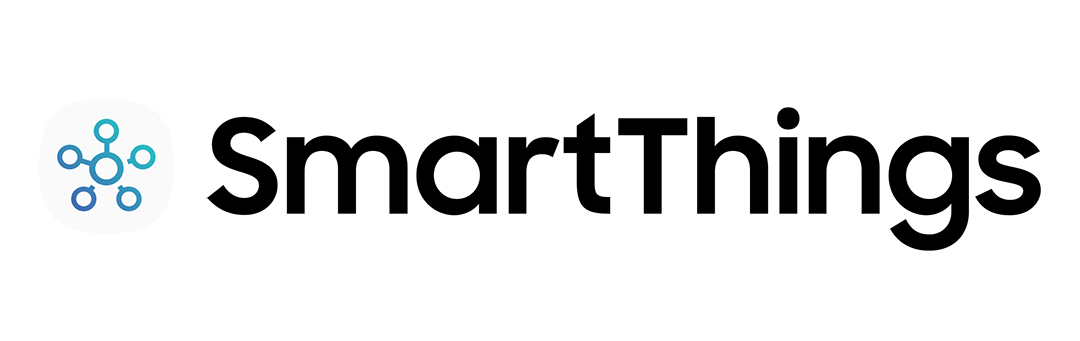
How to Control Philips Hue with Samsung SmartThings
One of the best things about SmartThings is that it works with all different brands, so you don’t need to worry about all your smart tech being compatible. If you’ve got any Philips Hue lights, just follow these simple steps to connect them to SmartThings.
What you'll need:
- SmartThings app
- Philips Hue app
- Philips Hue bulb
- Philips Hue bridge

Check you’re ready to start
First, make sure the bulb is screwed in and set up on the free Philips Hue app.
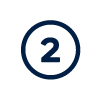
Open the SmartThings app
On the homepage, click add (+) and then ‘Device’. Find and tap ‘Philips Hue’.

Sign in
You’ll be taken to the Philips Hue log-in page. Type in your details and press ‘Sign in’. You’ll also need to hit ‘Yes’ to say you trust the Philips Hue app and click ‘X’.

Have fun with your lights
Now you can control all your Philips Hue lights from the SmartThings app.

