Our site uses cookies to give you the best experience. or continue shopping if you're happy.
Accept & close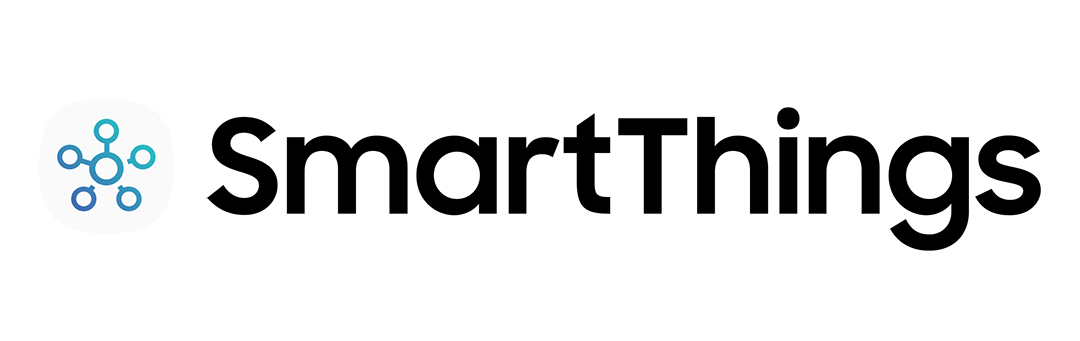
How to Set up Camera Dashboard on TV with SmartThings
On your TV you can watch live footage from all the different cameras around your home thanks to the SmartThings Camera Dashboard. So, you can check in on your little one having a nap upstairs at the same time as you watch the dogs in the back garden.
What you'll need:
- SmartThings app
- SmartThings compatible smart camera
- Selected Samsung TVs from 2018 onwards

1. Make sure your TV and cameras already connected to the SmartThings app
If not, you’ll just need to click ‘+’ on the home screen, then tap ‘Device’ and follow the steps from there.
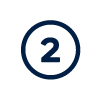
2. Find the SmartThings app on your TV's smart bar
Turn on your TV, find the SmartThings app and sign-in.

3. Monitor your home from your TV
All your cameras will now show up on the dashboard.

