Our site uses cookies to give you the best experience. or continue shopping if you're happy.
Accept & close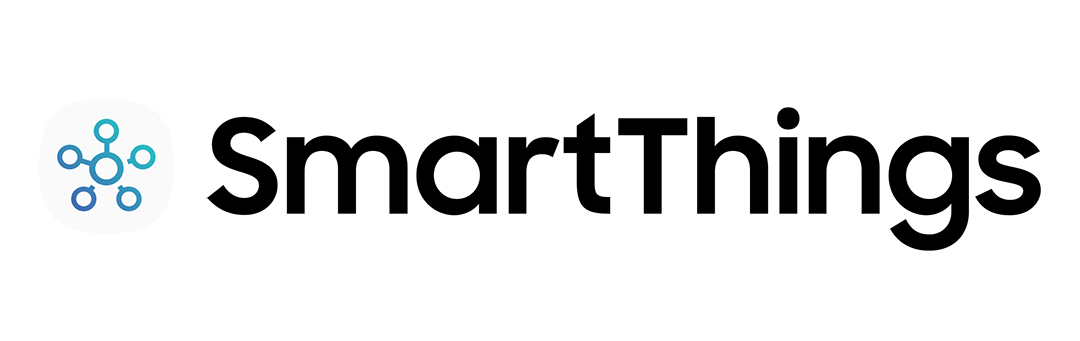
How to Set Up Voice Control with Amazon Alexa
Did you know that SmartThings works with Alexa? Control all your smart tech via any Amazon Echo speaker, the Alexa smartphone app or TVs, headphones and smart watches with Alexa built in. Just follow our lead to get it all set up.
What you'll need:
- "Works with Alexa" smart speaker, TV, phone, watch or headphones
- Alexa app
- SmartThings app
- Compatible smart tech

Check you’ve got everything
Make sure that you’re logged in to the SmartThings app and your smart tech is set up.
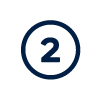
Go to the Alexa app
Tap ‘Devices’ and then ‘Your smart home skills’. Click ‘Enable’ and find ‘SmartThings’.

Sync up the apps
Sign into your Samsung account. Next, use the dropdown to choose your tech’s location and click ‘Authorise’.

Fire away
Ask Alexa to switch on your lights or turn on your Samsung TV.

