Our site uses cookies to give you the best experience. or continue shopping if you're happy.
Accept & close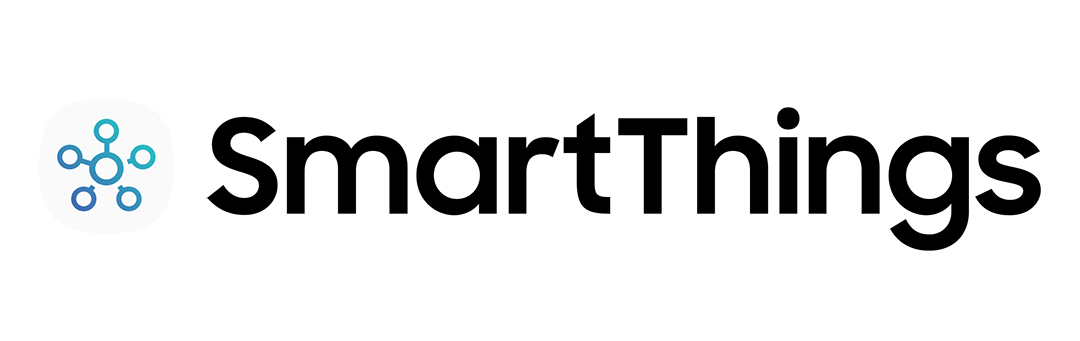
How to set up voice control with Google
Did you know that SmartThings works with Google Assistant? This means that you’ll be able to control all your smart tech with your voice, without having to lift a finger.
What you'll need:
- A smart speaker, watch or headphones powered by "Hey Google"
- Google Home app
- SmartThings app
- Compatible smart tech

Make sure everything’s ready to go
Check you’ve logged into the SmartThings app and all your smart tech is set up.
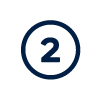
Open the Google Home app
Tap ‘+’ and then ‘Set up device’. Click on the question ‘Already have something set up?’ and choose ‘SmartThings’.

Sync up the apps
Hit ‘Authorise’ to allow Google to access all your SmartThings locations, devices and scenes.

Ask away
Now all that’s left to do is shout for Google. "Hey Google, what's on my Samsung TV next?"

