Our site uses cookies to give you the best experience. or continue shopping if you're happy.
Accept & close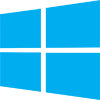
Tried and Tested: Top reasons to buy a modern Windows 10 laptop
We challenged @firstsenseinteriors to take Windows 10 for a test run and see how it handles her busy workflow.
As an interior designer, I spend a lot of my time working on detailed plans, sourcing furniture and furnishings, and preparing design documents to present back to my clients. It’s vital that any tech I use simply works for me so that I can concentrate on my work without having to worry about things like anti-virus or printer drivers on my laptop being out of date.
Upgrading to Windows 10 has been pleasantly surprising as it was very quick and easy to set up with just a few clicks. Plus, with speedy start up and application loading, as well as the ease of switching between apps, I am able to simply get on with the important tasks at hand.

I’ve used previous versions of Windows in the past and to be honest, I hadn’t given much thought to Windows 10. For me, a good operating system is one that just lets me get on with what I need to do. As I manage multiple projects, multitasking is very important, so I need to be able to switch between different project work with ease. I also want to feel secure, and not have to hunt around for printer drivers or worry about keeping things updated.

It’s important for me to have a system that is safe and secure. As an interior designer, I am trusted with a lot of personal and proprietary information and can’t risk any of that falling into the wrong hands. Knowing that I am protected against viruses and intrusion gives me peace of mind – and that my clients are protected as well. The great thing is that this is all set up with just a few clicks, so I don’t need to be an IT expert to be up and running.

Microsoft’s decision to make Windows 10 the last version they bring out, with free updates going forward is brilliant, it’s just really useful. I still remember the days of having to upgrade Windows versions by disc, and if you were lucky enough for it to work correctly, then everything would be different, and you’d have to hunt around for your files or apps. This is a headache that I’ll never have again!

When I was getting to grips with Windows 10, a few features stuck out that I thought were really useful. Firstly, Print to PDF has been extremely valuable to me. Contracts or design documents that I send to clients have to be in PDF format so the documents can be viewed exactly as intended without any formatting falling out of place if the client uses a different operating system with their invoice.
Keyboard shortcuts is one of those features you didn’t know you needed until you find it. They’re really useful and I find myself using them all the time to quickly navigate my desktop and complete simple tasks with ease.
Similarly the Trackpad is very intuitive, with gestures such as three fingers on the trackpad letting me check the weather and news, or four fingers whisking me straight off to my notifications so I can keep on top of everything. Once you’ve got to grips with them, it becomes second nature.

I like having tiles in the Start menu for frequently used applications; being able to size them to preference and organise them into activity groups means I can easily keep on top of everything. Live tiles are useful too, as for instance, the weather tile shows me the expected weather over the coming days without needing to click on the app. What I find most useful about the Start menu though is the Search function and its suggestion capabilities. For example, if I want to find out how to show more tiles in my Start menu, I can just type “Show more tiles” and it will point me to the correct setting.

I used to stick post-it notes on my monitor as visual reminders so it’s great to be able to replace them with sticky notes on my desktop screen. Each morning I write the important reminders for the day and I can see them side by side with my work. With them being virtual, I can easily resize them, change their colour and place them wherever I want on my screen. Plus, being able to strike through them once I’ve completed a task is really satisfying.

Overall I have been pleasantly surprised by how snappy everything feels. I love the Start menu and I find the search function within that to be very useful, helping me quickly find both apps and files in seconds. The App Store is also very handy, and I have already installed plenty of apps that’ll help me in my work. There are an abundance of features and hacks that make using my desktop smoother and my workflow seamless, and with free updates, Windows 10 is an all-round brilliant operating system.

This product was gifted free of charge in exchange for @firstsenseinteriors's honest opinion.
Images provided by @firstsenseinteriors

